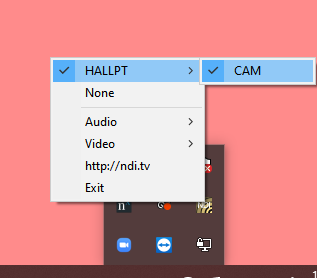To use the pan/tilt camera you will need to install the NDI tools below or go to https://www.ndi.tv/tools/. This app (NDI Virtual Input.exe) will create a virtual webcam on your computer. This will allow you to use whatever video conferencing you like.
Remember that the video input source is “HALLPT” then “CAM”. See the photo below. Also the please select your computer’s audio as our camera does not have a microphone. refer to your conference software for instructions on how to change your microphone source.
If you select the correct video input and all you see is a black screen or need help, please email us at admin@hollywoodfljaycees.com and give us your name and phone number so someone can call and help.